FACTS Online XERO integration (API).
We have been working with XERO integration teams for three months to implement, test and deploy a seamless integration with the Xero accounting and bookkeeping platform.
We see this as the first phase of our integration strategy: Our goal being to integrate with all major-practice management systems across the accounting, wealth and legal fields.
Primary integration concepts
Defining the source of truth is the core principle of FACTS Online integration. This concept is heavily used in data systems design. Once the source of truth is defined, systems can utilise the most accurate and recent data. In this case, we diagnosed XERO is the default source of truth, assuming a functioning business holds the most accurate data in the General Ledger and invoicing system. Therefore, the first integration step is to synchronise your XERO client base to FACTS Online without making changes to the XERO data store.
Following the initial setup, our system monitors all changes within XERO or FACTS Online. We defined three data change scenarios:
- Changes in XERO, which are automatically replicated into FACTS Online. This creates efficiencies and a single point of entry.
- Changes in FACTS Online are placed in a new clean-up group for approval. This keeps core data as accurate as possible and allows for approved, client-driven changes (self-service).
- Lastly, we diagnosed a conflict if data is changed in both systems. In this case, the changes are added to the integration clean-up group for approval.
Setup your XERO Integration
The first step in XERO integration is setting up an authentication connection with your XERO account:
- Log in as a primary user to FACTS Online and navigate to: Settings -> Integration.
- Click "XERO","Workflowmax" OR "XERO XPM" on the right task bar to begin the XERO integration workflow. 'Connect to XERO' will open in a new browser tab with your XERO login. Follow the prompts and click the close tab to complete .
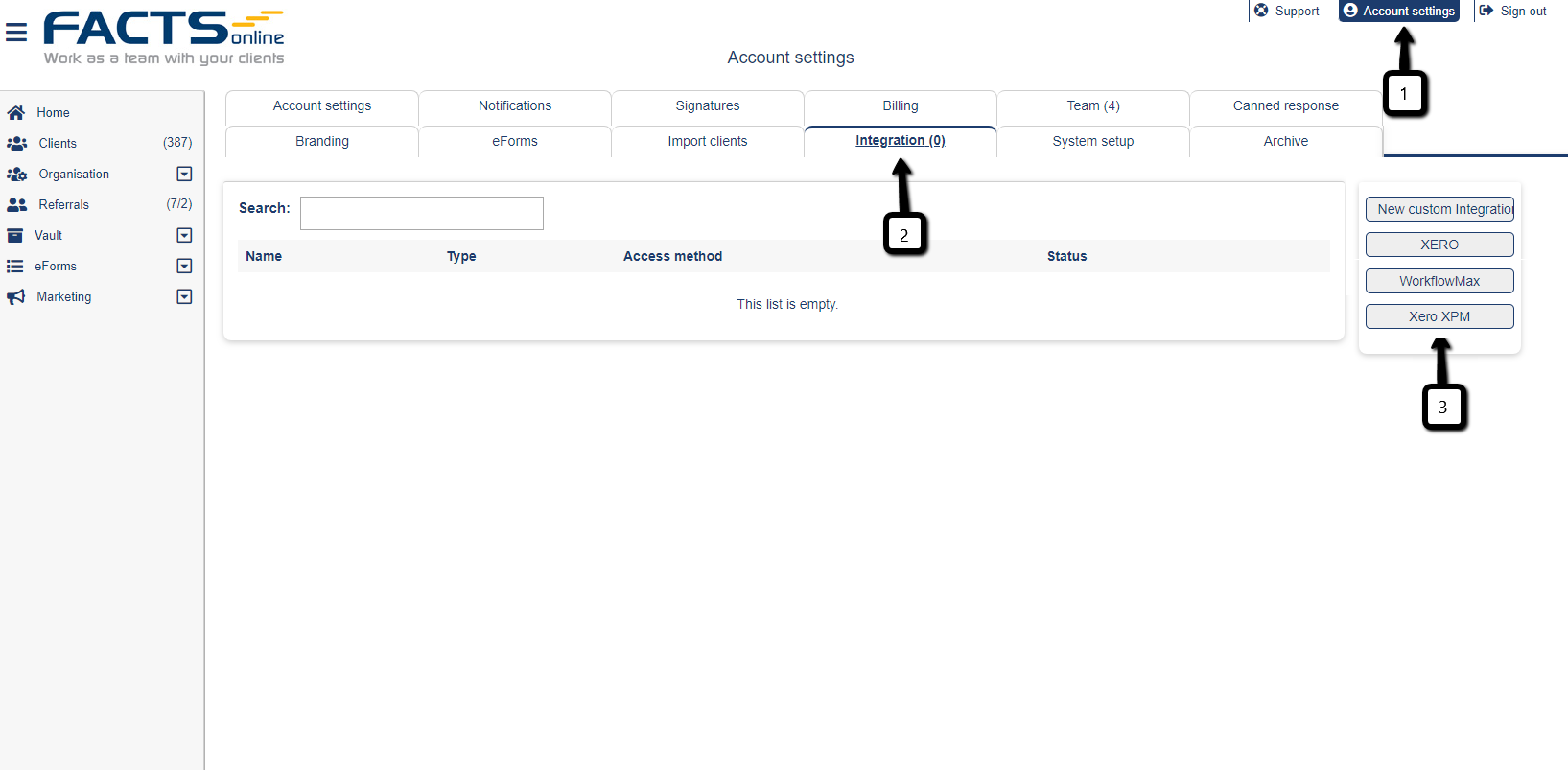
Once back in FACTS Online, the system recognises a completed setup. We suggest synchronising your XERO data to FACTS Online. This process downloads your client base from XERO and loads it to FACTS Online. Any clients already loaded to FACTS Online will be automatically added to the Integration CleanUp group. In this case, the system will offer you following through to CleanUp:
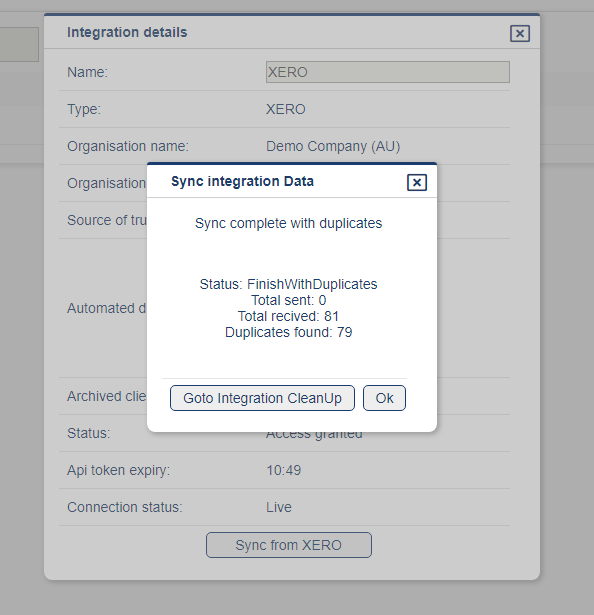
Maintain your XERO Integration
Running multiple data-driven systems within an organisation requires an ongoing effort to keep all systems in sync. We worked hard to reduce overheads. However, contact details changes are extremely delicate, and full automation can lead to identity theft. We created an Integration Clean-Up group within FACTS Online to deal with all data alignment issues. This area should be maintained on a regular basis and incorporated into your change of address internal procedures.
Integration clean-up is located at "Organisation" -> "CleanUp" on the left bar or as single client view client details -> "Integration".
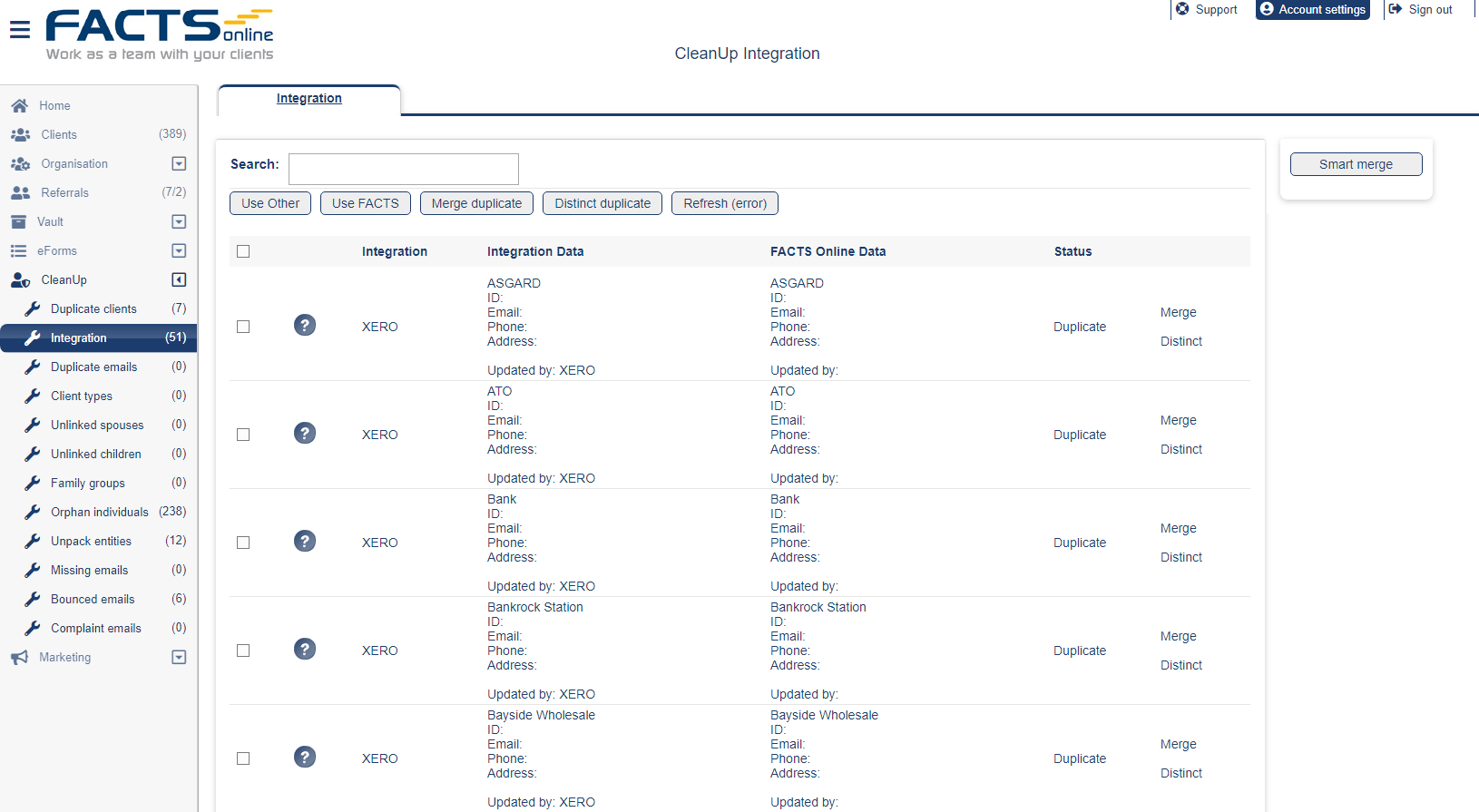
An "Integration clean is required" notice will appear on your business dashboard. We will also send you an automated notice when your Integration CleanUp is over 10% of the client base.